- One seamless network: One seamless network provides lag free 4k HD video streaming and gaming throughout your entire...
- Advanced technology: 4 x 4 data streaming and MU MIMO technology for high speed connectivity
- Smart steering: Cover will automatically connect your devices to the fastest wifi band for the maximum speed to all your...
D-Link COVR Ac3900 is a Wi-Fi router with stylish design components. It offers a wide range of features. The interesting thing about D-Link COVR Ac3900 is that it pairs a traditional router system with range extenders as well the mesh technology used is up to the mark.
The smart band steering provides seamless roaming all over your house. Not only does it support MU-MIMO streaming technology but it is also a very expandable device, which can manage a web-based console and a mobile application.
Also, you can use the graphical user interface designed for the web to access all settings. Currently, the smartphone app offers limited features and functionalities. This is why it is a good idea to use the graphical user interface “GUI” offered by the D-Link.
Overall, the D-Link COVR Ac3900 is aesthetically attractive and performs well compared to other routers like Netgear, Asus, and Linksys Wi-Fi systems. In today’s article, we are going to explain everything that we have tested for the D-Link COVR Ac3900 Wi-Fi router. Read on!
Specifications
Size: 2.1 x 11 x 8.1 inches
Antennas: 4 adjustable and replaceable
Wi-Fi Spec: 5 GHz 802.11ac dual band
Ports: one 3.0 USB Port
Peak Performance: 1,733 Mbps
Range: 6,000 sqft. + 1,500 sqft. Via the Extender
Check the latest price on amazon here »Unbox Video
Networking
When we talk about the networking features of this device, they are a bit different than other Wi-Fi systems, for instance, the Google Wi-Fi, Deco M5, and the Amped Wireless routers. A common feature among D-Link Ac3900 and these Wi-Fi routers is aesthetics. The networking features are completely different.
D-Link Ac3900 Wi-Fi router uses components, which are designed tastefully. The COVR Ac3900 uses a traditional router along with a small extender node, which is paired with the router.
The combination of the extender node and the traditional router offers 6,000 sqft wireless coverage. Besides, the extenders add 1,500 sqft of Wi-Fi coverage, which is quite impressive.
The D-Link Ac3900 is a dual-band device and a 4×4 router, which can reach speeds of 800 Mbps at maximum on 2.4 GHz frequency band. Likewise, on a 5 GHz frequency band, the device offers a speed of 1,733 Mbps. Again, this is quite incredible and the claim of the company is satisfied through our personal testing of the device.
More interestingly, the D-Link COVR Ac3900 supports MU-MIMO technology, which can send data to clients simultaneously. Most Wi-Fi routers send data to compatible clients sequentially, which slows down the speed. This is not the case with Ac3900.
The device uses smart band steering, which allows it to choose the best band automatically. This, in particular, is useful for optimal performance. Moreover, it is important to know that you cannot separate the two bands. The mesh technology offers seamless roaming, which enables the device and the extender to accurately share the same SSID.
There are two internal antennas in the external node. This router can speed up to 400 Mbps on 2.4 GHz frequency band as well as at the 5 GHz frequency band, the speed can reach up to 867 Mbps.
Design
The D-Link COVR Ac3900 has a black housing, which measures 2.1 x 11 x 8.1 inches. It uses 4 adjustable and removable antennas. On the top of the device, there are 5 LED indicators, which are for the internet, power, 2.4 GHz and 5 GHz activity, and the USB light.
On the back of the device, you will find 4 Gigabit LAN ports, Power, WPS, reset, and Wi-Fi buttons. Also, there is 1 WAN port and 1 power jack. The device has a 1 USB 3.0 port, which is located on the front of the router. You can use it to connect a portable HDD. This allows you to share files on the network.
The extender node is black in color. It measures 1.2 x 5.2 x 5.2 inches. The extender node has 5 LED indicators on the top side. These are for the power, downlink, uplink, as well as the 2 radio bands. Here, you will also find a pairing button, which is on the left side. There is power, reset 2 Gigabit LAN ports, a power jack, and Wi-Fi buttons around the back of the extender node.
Hardware
According to the Manufacturing company, the extender and the router have their own part number, which is COVR 1300E and COVR 2600R respectively. D-Link released an inside FCC ID image, which provided us close-ups for the identification of all the components except for the front ends power amp.
The CPU of D-Link COVR Ac3900 is Qualcomm APQ8065 network processor with quad-core technology. The RAM of this device is 256 MB and the flash memory is 128 MB. It offers 2.4 GHz Radio with QCA9984 Wave 2 SOC and 2.4 GHz power amps. The 5 GHz radio is powered with QCA998 hardware technology and has 4 power amps. Keep in mind that this device does not have Bluetooth and ZigBee Technology.
Installation
The D-Link COVR Ac3900 is easy to install. It is because the router of the device and the extender node are paired already. We connected the device to our PC and typed 192.168.0.1 in the internet browser. When we hit enter, we jumped to the Setup Wizard, which guided us to the place the extender next to the wireless device and plug it in.
After 3 minutes, we click next. Here, it is important to wait for 4-5 seconds as the system detects the extender of the device. Then, we connected the router to the cable modem. When the installation Wizard reappeared, we provided a name for the network and set up the password.
In the next step, we placed the extender in the other room. We were good at goo. You can also install this router through the smartphone app as it allows you to configure the system. However, we found that the features offered in the app are limited. Therefore, it is always better to configure the router through the web-based user interface until the company releases the updated version of the app.
What We Liked
- The good routing feature set
- Sets up with web browser or app
- Supports storage sharing
- UPnP media serving
What We didn’t Like
- The device cannot handle heavy loads
- Storage features do not work
Related D-Link Router Review
- One seamless network: One seamless network provides lag free 4k HD video streaming and gaming throughout your entire...
- Advanced technology: 4 x 4 data streaming and MU MIMO technology for high speed connectivity
- Smart steering: Cover will automatically connect your devices to the fastest wifi band for the maximum speed to all your...

![[Cover] Netgear R7000 Review](https://www.techlifeland.com/wp-content/uploads/2019/05/Cover-Netgear-R7000-Review.jpg)
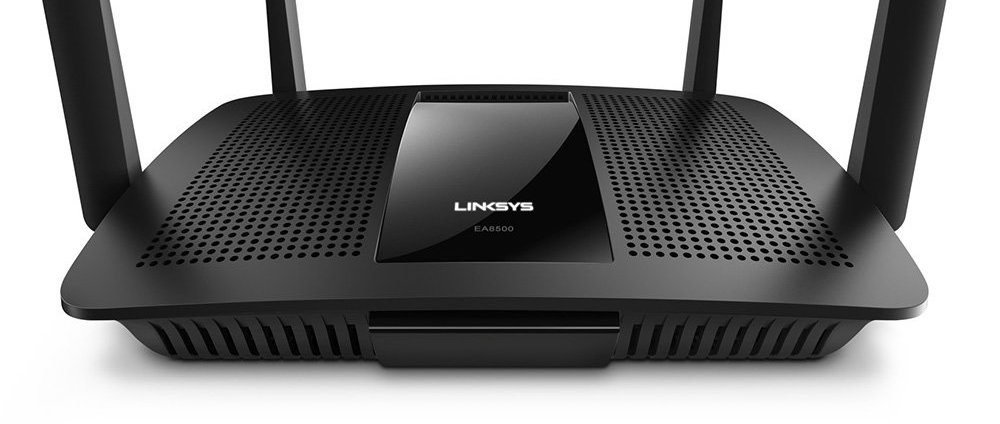
![[Cover] TP-Link Archer AX10 Review](https://www.techlifeland.com/wp-content/uploads/2020/04/Cover-TP-Link-Archer-AX10-Review.jpg)