![[Cover] Best MIDI Keyboard For Beginners](https://www.techlifeland.com/wp-content/uploads/2017/02/Cover-Best-MIDI-Keyboard-For-Beginners-1024x683.jpg)
From what started as a simple ‘replacement’ for various popular synthesizers in the 1980s, it has now morphed into a whole other musical instrument on its own.
MIDI keyboards are an essential part of anyone’s home studio and here you will find MIDI keyboards from just 25 keys all the way up to 88 keys.
We review them all right here.
Although most people will go with a 25 Key MIDI keyboard in the beginning, once they start getting good, they eventually move up to a 61 key or in some cases (Rare), to all the way up to 88.
Let’s have a look at all of them shall we . . .
AKAI LPK 25 – Best 25 Key MIDI keyboard
- 13-Inch, Slim-Line Laptop Performance Keyboard With 25 Velocity-Sensitive Mini-Keyboard Keys For Playing Melodies, Bass...
- Dedicated Octave Up And Down Buttons To Increase The Keyboard To The Full Melodic Range Plus A Sustain Button For...
- On-Board Arpeggiator Steps Through Chords Automatically And Generates Inspiring Melodic Ideas Quickly
This is the Akai MIDI keyboard that I personally have. In fact, after owning it for about 5 years, I would now like to upgrade to a bigger 61 key MIDI keyboard.
However, the important thing here is I had this for 5 years. My Akai still works great and if you’re a beginner EDM or trap music producer, this might be all you need.
The LPK25 is a full-featured 25-key USB MIDI keyboard plug and play designed to help you get started in your own home studio or even at a professional recording environment.
Measuring only 38 cm and weighing around 40 grams, the LPK25 will easily fit under your computer or music desk, a backpack or even a little plastic bag if you have one. Which also makes it the best portable 25 key MIDI keyboard. At least for me.
The Akai LPK 25 offers all the essential features you would expect with a good 25 key midi keyboard. From sensitive enough keys, to velocity controls, the Akai is perfect for playing chords, basslines, synth leads or whatever you like.
If you’re looking for the absolute basic MIDI keyboard that is a quality product as well, the AKAI LPK 25 fits the bill quite nicely.
Now they even have the wireless version which is a great feature. The keys on the AKAI LPK25 are a little hard but you’ll get used to them pretty fast (It’s not big of a deal – at least not for me). This Akai MIDI keyboard is also quite durable as I’ve taken it on several airplane trips, etc. Maybe I should invest in getting a proper bag or case for it as well?
We’ll see . . .
UPDATE: The AKAI LPK-25 comes in a wireless version as well. That is awesome because studio desks can get pretty cluttered fast.
AKAI Professional MPK Mini MK2 MIDI Keyboard
- Total Control Wherever You Go - USB MIDI keyboard controller with 25 velocity-sensitive keys and octave up / down...
- Express Yourself - Innovative 4-way thumbstick for dynamic pitch and modulation MIDI control, plus a built-in...
- Plug & Play – No drivers required, USB powered and ultra-portable design lets you create anywhere
With its 25 keys, the AKAI MPK Mini MK2 is a great companion for the studio or on the road.
This versatile mini MIDI keyboard is great if you want to bang out some quick beats or if you are creating something more sophisticated.
This one is easy to get used to and if you are starting out, a good choice for beginners but once you get good, this would become your natural backup MIDI keyboard. A lot of professional producers still use this as their main MIDI keyboard though.
The Akai MPK MK2 is also very popular with Ableton users as well and rightfully so.
ALESIS V25 – Best MIDI keyboard For Beginners
- MIDI Keyboard with 25 full-sized, velocity sensitive square-front keys, perfect for playing Virtual Instruments
- 8 velocity- and pressure-sensitive backlit pads for beat production and clip launching
- 4 assignable knobs and 4 assignable buttons interface with your music software. Seamless, visual feedback via...
The Alesis V25 is one of the easiest and most pleasant MIDI keyboards to use. This MIDI keyboard works very well with Logic Pro X users on Mac. Most likely, it’s the same with any other DAW but Logic Pro X users prefer this MIDI keyboard a tad bit more than other (Garageband fans too). To go a little deeper, the Alesis v25 is also considered as one of the best MIDI keyboards by many logic pro x users.
The keys respond well, the velocity is well adjusted (You can always tweak that with your own music software anyway). It’s just overall a solid and smooth 25 key MIDI keyboard. Considered one of the best 25-key USB MIDI keyboards around.
Nothing to say about the finish as well as it just feels great. As mentioned earlier, the 25 keys are more than enough for the beginner or intermediate producer so that shouldn’t be an issue at all.
The pads are pleasant to the touch (Kind of like having a midi pad keyboard), but they trigger the sound twice from time to time. This was a little frustrating so I wouldn’t go too crazy with the drum pads. For occasional use, it’s pretty solid though. Quality MIDI keyboard all around. If you are serious about the drum parts, try looking into electronic drum sets or drum machines as well.
ALESIS Q25 MIDI Keyboard
- 25-key USB MIDI keyboard controller provides the ideal surface for composing and performing music with computer-based...
- 25 velocity-sensitive keys ensure a dynamic performance
- Pitch and Modulation wheels add musical expression; perfect for emulating the nuances of specialized musicians via DAW...
Super easy to get started with this one. The Alesis Q25 (Doesn’t it look really similar to the Akai LPK 25?) is another entry level Alesis MIDI keyboard.
The keys are kind of cheap and have that ‘plastic’ feel to them but it does the job fairly well.
Nice to see it comes with pitch bending abilities (Pitch bend wheel and a modulation wheel) to give you more range but to be honest, I’ve seen better.
ARTURIA MINILAB MK II MIDI Keyboard
- THE BEST MUSIC-MAKING FLOW: MiniLab MkII is an easy keyboard controller that adapts to your needs, your style and your...
- PORTABLE, YET FULLY FEATURED: Lightweight but rugged, MiniLab MkII is a go-to small controller for producers in the...
- PREMIUM SOFTWARE INCLUDED: Get thousands of world-class presets spanning dozens of timeless instruments (Analog Lab...
Not necessarily the brand you think of when you hear about MIDI keyboards but they are definitely rising in the ranks.
If you’re looking for good pitch bend and nice key response, the MINILab MK II might be something you might want to check out.
This MIDI keyboard is another hit with Ableton users and Logic Pro X producers alike. So that should say something.
NEKTAR IMPACT LX25 MIDI Keyboard
- POWERFUL CONTROL CENTER: Impact LX25+ features programmable real-time controls: 1x 30mm fader and 8x potentiometers....
- PADS FOR BEATS AND GROOVES: The 8 pads are great to play. Dynamic and sensitive, they are ideally suited for finger...
- TRANSPORT AND NAVIGATION: Navigate your projects: The 6 dedicated transport buttons are always within reach and mapped...
Now this one is a little special. It’s not the typical midi keyboard size-wise (A bit large for sure) but it’s a professional piece of equipment.
The finish on this MIDI keyboard is nice with the satin black and pearly white on the keys. They almost resemble that of a real piano or something.
You won’t have any issues configuring it and if you do, just adjust them through your DAW. Overall, the response is great. The buttons and knobs are of quality (Especially for a MIDI keyboard) and can be easily programmed.
Overall, it’s one of the best 25 keys MIDI keyboards out there. I’ve heard a few good things about this one for sure. There are always haters but this one is worth a shot.
M Audio Oxygen MIDI Keyboard
- Compact, ultra portable performance keyboard controller with 25 full size, synth action velocity sensitive keys and on...
- 8 velocity sensitive trigger pads for beat production and clip launching, and 8 assignable knobs for manipulating...
- Dedicated octave up and down buttons increase the keyboard to the full melodic range and transport buttons let you...
If this was your first MIDI keyboard, most likely it still is. M Audio is another wonderful brand in the MIDI keyboard segment that has a very loyal fanbase. Fl Studio users prefer this brand slightly more because it just seems to integrate a lot faster with it (More naturally makes more sense). The M Audio MIDI keyboard comes with some nice pads (Again perfect for rap beat makers) that you can be quite aggressive with actually.
The knobs have a cheap plastic feel to it but a lot of midi keyboard in the entry-level market have the same issue. You kind of get over it pretty fast though.
Overall, this MIDI keyboard is a big hit in the beginner and intermediate market and as I shared earlier considered the best MIDI keyboard for fl studio users.
M Audio Axiom 25 MIDI Keyboard
- 25-Note Tru Touch, semi-weighted piano style professional action keybed
- Proprietary hyper control MIDI mapping and host control
- 32 MIDI assignable controls total
Now this one is not just a higher quality version of the M Audio oxygen 25 but a total beast on it’s own. If you’re a fan of the M Audio Oxygen, you will love the Axiom 25.
However, if assigning sounds to knobs is not how your music-making workflow is, I wouldn’t worry about getting this MIDI keyboard.
Akai Professional Max 25 MIDI Keyboard
- 25 semi-weighted keys with aftertouch and 4 LED touch faders for hands-on expressiveness
- 8 MPC pads with MPC Note Repeat, and MPC Swing provide amazing workflow
- Included AkaiConnect software automatically maps to VST plugins/instruments
Welcome to the Ferrari of Akai 25 key midi keyboards (By the way, I’m not saying that just because of the bright red on it). The Akai Professional Max 25 is literally a professional MIDI keyboard.
I’m not sure if beginners or intermediates need it but if you got your workflow down and pat and like to work with knobs and pads a lot, you’ll really have fun with this. One of the most quality MIDI keyboard around (Especially the quality of the knobs, etc).
Novation Launchkey 25 MIDI Keyboard
- 16 full-color RGB backlit velocity sensitive drum pads
- Eight rotary knobs designed to give you confidence when tweaking your instruments and effects
- Ableton Live Lite 9 is included
Specifically designed for the new generation that is using iPhones and iPads to create music, the Launchkey 25 by Novation is a solid MIDI keyboard all around. Don’t worry though, you can still connect it to any laptop or pc. As long as it has a USB connection (No need for some special MIDI cable), you would be good to go.
With Novation continuing it’s tradition of well-respected synths and recently MIDI keyboards, the Launchkey fits right in there.
This Novation MIDI keyboard has way more functionality than the average MIDI keyboard and if you like to work knobs, pads and keys all together, this Launchkey 25 may be a good fit. This Novation MIDI keyboard is quite respectable.
Midiplus AKM 320 MIDI Keyboard
- 32 mini-keys velocity sensitive keyboard
- Pitch, modulation, octave, transpose function
- Sustain interface (Not include sustain pedal)
This is what happens when globalization works. Who knew that a non-Japanese company would one day be making quality MIDI keyboards. Well Midiplus is from Taiwan and they are serious about making quality midi keyboards.
The AKM 320 is a great example of that. A lot of people compare this to the more established and legendary M-Audio brand but the only difference most are finding is the Midiplus AKM320 is super easy on the wallet. Good to hear but I’ll still give these guys a few years to really make a name for themselves.
As a big fan of 808s, I do appreciate the pitch bend on this MIDI keyboard. If the Midiplus brand keeps going like this, I see a great future ahead for them.
M-Audio Keystation Mini 32 MIDI Keyboard
- Pro Music Production Wherever You Go – USB MIDI keyboard controller with slimline footprint and 32 mini piano style...
- Customisable Response – Mini keys with selectable velocity curves match any playing style inc’l traditional piano,...
- Immediate Creativity - Simple plug-and-play connection to your Mac or PC—no drivers or power supply required
If you produce music at home, you already know about M-Audio MIDI keyboards. Long story short, they usually don’t disappoint. This 32 key midi keyboard is a prime example and it’s literally designed for the beginner music producer in mind.
One of the key things that stand out about the M-Audio Keystation Mini 32 midi keyboard is that it’s almost like playing a piano because the keys are actually pretty high-quality.
This in itself is a very rare feature for a MIDI keyboard. When you’re working on a track or making a beat, if you don’t care much about knobs, pads and prefer just the bare essentials (Quality midi keyboard and a USB connection), you may want to learn more about this one.
M-Audio Axiom Air Mini MIDI Keyboard
- Production and Beat Maker Essentials Program beats, loops, and grooves using 8 easily accessible pressure and velocity...
- Complete MIDI Control 8 encoders, 3 dedicated transport controls and 5 navigation buttons for comprehensive DAW, virtual...
- Effortless Setup HyperControl unites your hardware and software by automatically mapping the controller’s parameters...
Known as the Axiom Air Mini buy M-audio, It’s basically the M-Audio 32 but with a lot of extra bells and whistles. As you can see, you have a few knobs in a few pads that you can sync with your current music software and use them as you please.
With the M-Audio Axiom air mini 32 MIDI keyboard, the M-Audio team is looking to serve the needs of the not so ‘purist’ MIDI keyboard player. This may help beat makers who like quick access to assignable knobs and programmable drum pads. The pads and and knobs are of decent quality (Nothing special though) and it also comes with Pro Tools.
I know a lot of professional producers (People who mix celebrities / audio for movies at professional studios) although use Logic Pro and others, Pro Tools is still something they go back to on a regular basis.
To each it’s own but it’s always nice to have options. So if you ask me that’s a big plus in my book. Also one more difference between this model and the M-Audio 32 above is the keys are not as refined as they are with the M-Audio 32.
Not a big deal but it’s something you should know. Most people love the size and report taking this on their travels quite often a well. For the first timer, this is still a fairly respectable MIDI keyboard.
M Audio Oxygen 61 MIDI Keyboard
- 61-note velocity-sensitive synth-action keyboard with USB MIDI interface
- Class-compliant with Windows XP and Mac OS X
- Compatible with free Enigma librarian/editor for storing and organizing setups
Now this is the keyboard you see used by many established and now new producers as well. Basically, if you in the big leagues, you are messing around with the M Audio 61 most of the time. It’s definitely one of the MIDI keyboards in your arsenal.
I’ve seen a lot of producers use this overtime including old school rap producers like Timberland, Scott Starch, and more. I love how the old school producers and the new guys are using this MIDI keyboard as well. A lot of radio stations keep the M Audio 61 on board as well for incoming producers so when it is time for them to show their audience, the radio station usually whips out this MIDI keyboard (Like Sway in the Morning radio show).
I personally love how sleek the design is of this MIDI keyboard. It has just what I need, nothing more and nothing less. Good solid keys, pitch bend, and modulation wheels, a few knobs but not too many so you don’t feel overwhelmed.
This key or is meant for the person who loves making beats. For example, if you have an idea and you want it to come to life, just get on this keyboard and start doing your thing.
If you produce music on a consistent basis and you don’t need any extra things on the side, the M-Audio Oxygen is right on the top of the list for me. In fact, it’s on my bucket list.
Novation Launchkey 61 – Best 61 Key MIDI keyboard
- MK2 version of Novation's 61-note USB keyboard controller for Ableton Live
- 16 velocity-sensitive RGB pads, 8 knobs, and dedicated navigation and control buttons
- Software for Mac and PC
If you’re an Ableton user, you will really enjoy the 61 key version of the Novation Launchkey. I’m not a big fan of this brand but hey, I don’t necessarily use Ableton (I’m a Logic Pro) fan myself. As always, the DAW doesn’t matter but your preference does.
The keys are almost perfect for this Novation. They are not like weighted or anything but also not cheap either. Novation did a good job with the keys for sure.
Another pleasant surprise is the sliders have a very good feel to them and will help you with the accuracy that you may look for when pinpointing on a certain sound, etc. Personus Studio users enjoy this one quite a bit too.
As I mentioned earlier, not a big fan of Novation but they did a decent job here.
Midiplus X6 Mini MIDI Keyboard
- Package Dimensions: 8.382 cms (L) x 19.558 cms (W) x 92.964 cms (H)
- Product Type: Keyboard Instruments
- Package Quantity: 1
People who started learning the piano first will really appreciate this MIDI keyboard. As the keys are very well liked by current or former pianists.
Knobs are not as accurate as one would find on an M-Audio MIDI keyboard for example but they do the job just fine. You just have to kind of work with it. This is one of the few MIDI keyboards here that actually has a LCD display.
Do you really need one as a beginner? No, but it does help you when you are using your knobs to find the exact tone or frequency that you may be trying to drill down on.
The weight seems to be a little bit more than any other keyboard of this size but that’s because the X6 team has used some metal instead of the usual plastic.
Some users even consider the Midiplus X6 Mini better than a Korg or an Akai MIDI keyboard. That might be going too far but technically speaking, they can be in the same arena. Especially if you compare similar models form each MIDI keyboard brand.
Arturia Keylab 61 MIDI Keyboard
- EXPRESSIVE CONTROLLER WITH A FOCUS ON WORKFLOW: Durable, yet stylish, KeyLab Essential is an easy keyboard controller...
- ROLL CALL OF FEATURES: Remove all distractions and enjoy a responsive keyboard, tactile DAW commands, and swift preset...
- ALL THE ESSENTIAL CONTROLS: KeyLab Essential features 1 clickable encoder, 9 encoders, 9 faders, 6 transport switches, 4...
Okay guys, you know that I have some really good feedback on the Arturia Keylab essential 49 MIDI keyboard. However, something weird happened with the 61 key keyboard. Although there are a good number of people who really find the Arturia Keylab 61 MIDI keyboard helpful (Especially if you like to incorporate sliders. knobs, etc in your workflow), a good amount of people are also having some serious technical difficulties with this one.
I wanted to mention share both sides of the coin so you can make an informed decision on this. I’m going to assume that something went wrong in the factory where they were assembling this and hopefully Arturia can resolve this quickly.
It seems like some people get there working version and some people’s MIDI keyboards just fall apart. So at this stage of the game, I would say just be cautious.
Midiplus i61 MIDI Keyboard
- 61 keys full size sensitive key support 61 notes to output simultaneously wheels: pitch and modulation control units:...
- Interface: USB-B interface(to send MIDI message or to provide power), sustain pedal interface, two MIDI out interfaces...
If you’re just interested and making beats and have no interest in the brand of your MIDI keyboard, well this is the 61 key MIDI keyboard for you.
It works, it does the job and that’s pretty much all you get.
The overall construction can be improved as some people dislike the keys (Appear to be somewhat not designed properly and kind of short).
Like I said, it sure does the job. This is a good MIDI keyboard for beginners but I’m not sure about how long it will last for you.
Roland A-800 PRO MIDI Keyboard
No products found.
Depeche Mode and tons of other old and new bands use this keyboard live at their gigs. I think that says a lot about the Roland A-800 PRO.
As most of you know, the Roland brand doesn’t mess around when it comes to music production equipment, and neither does this Roland MIDI keyboard.
In fact, this is the closest you can get to having weighted keys in a MIDI keyboard. It’s a delight for beginners because it’s easy to set up and professionals love it because it just feels so natural (Since most of them have a Piano playing background too).
The knobs, faders and modulation wheels respond and feel great. This one is for the purists and for MIDI keyboard players who have a more complex workflow.
I still won’t recommend this for beginners because frankly speaking, you don’t need it. However, if you have the ability to get it, I won’t stop you either. To me, this is the “Bentley” of 61 key MIDI keyboards.
M-Audio Axiom MIDI Keyboard
- 61 piano-style, semi-weighted keys>musically satisfying playing experience
- 9 mixer-style faders and 8 smooth rotary encoders>hands-on control over your DAW
- angled top panel and centrally positioned LCD>better ergonomics on stage and in the studio
The M-Audio group truly knocked it out of the park with this best M-Audio MIDI keyboard. The M Audio Axiom 61 MIDI keyboard actually comes with semi weighted keys. So not only will you enjoy the response of the keys as a beginner, but if you have any experience playing a piano, you will learn to play this in a very natural way.
In addition, ths M-Audio MIDI keyboard also comes with 9 sliders, 8 knobs and a LCD screen to help you make accurate decisions.
Logic Pro and Pro Tools users really enjoy this as it seamlessly connects with those specific DAWs. Of course it works with others but Mac users find it quite fun as well.
Anatomy of a MIDI keyboard

A MIDI keyboard is a pretty simple but powerful instrument. It mainly consists of two parts.
Number of Keys:
As you may have guessed, 25 keys. Pretty self-explanatory.
Features:
There are mainly three main things that you will find as ‘extra’ on a standard 25 key MIDI keyboard.
Tiny plastic buttons or “finger” pads that serve as drum pads or are placed to control the basic settings of a MIDI keyboard (Octave change perhaps), Pitch bend wheels (Left side for a pitch wheel is pretty standard for most MIDI keyboards and even popular synthesizers, etc) or some other features like faders.
As far as I’m concerned, as long as you got your 25 keys, you’re good to go.
The features part really depends on the model or brand you are getting but overall, a 25 key MIDI keyboard comes with straight-up 25 keys and sometimes and perhaps some mini drum pads, knobs and pitch-bending wheels on the sides or top.
Overall, it’s a fairly straightforward instrument.
Just plug it in, change a few settings on your DAW (You don’t even need installation software for most) and off you go making beats.
Best MIDI keyboard Brands
When it comes to this very specific model of MIDI keyboards, there are a few quality brands that you can pick from. Here are my favorite MIDI keyboard brands.
Akai

Okay I’m being a little bias because my first mid keyboard was (and is) an Akai (Akai LPK 25 | Amazon Link) but to be honest, not really . . . Anyone in the music production game will tell you that Akai has been holding it’s own for quite some time and since they dove in the 25 key MIDI keyboard market, things have only improved drastically for music producers everywhere.
So if you ask me which is the BEST MIDI keyboard brand, that has to be Akai. That said, there some really good ones in this space but I’ll only touch on the top 3.
Alesis

This is another exciting brand and I’ll be more than happy to own a bigger MIDI keyboard from this brand. They are mostly known in the industry these days as the leaders of the electric drum kit market but have their hands lots of other areas of music production as well.
M Audio

If you make rap or trap music, almost every urban producer uses a M Audio. Perhaps not the 25 key version but when they do decide to upgrade to 48 keys or more, this is the brand they think of.
This will be my next upgrade as well. As the legendary Scott Starch, Timbaland, and many other producers love M Audio MIDI keyboards.
What is a MIDI keyboard
To understand this, you first need to understand the different types of keyboards that are out there.
Let’s start by looking at the word “keyboard” it self first . . .
Key + Board pretty much stands for a “board” with keys on them.
Today there are three main types of instruments that have a “board” with keys on them.
Piano
An instrument on it’s own. Something that has been around for 100s of years. Actually, the first piano goes as far back as the 1400s. These are quickly being replaced by digital pianos by the way. No joke.
Synthesizer
Came around in the 80s, a synthesizer allows you to mimic the piano and comes with its own sounds as well. It’s like putting 50 pianos in one keyboard.
MIDI keyboard
Thanks to its built-in technology of ‘MIDI’ (Musical Interface Digital Interface), the MIDI keyboard serves as a keyboard of all the sounds (Whether they are from a Piano, Synthesizer or anything literally) through a software.
You simply upload the sound of your desired instrument to the software, and “control” it with your MIDI keyboard. It’s basically like putting an unlimited amount of Pianos, Synthesizers, and anything that creates sounds, all at your fingertips.
Pretty sweet eh?
To say that the MIDI keyboard has revolutionized the modern music industry would be a gross understatement.
Now you would think that if something is this advanced, it must be hard to set up right?
Well not at all.
All thanks to something called the ‘Plug and Play’ feature.
The way it works is once you get your MIDI keyboard, you simply place it on your music production desk, connect it to your computer using USB, set it up almost instantly with you DAW (Music software) or through a midi music software (Most times you don’t even need this) and off you go.
Not to be confused with a synthesizer keyboard, which is a keyboard that comes pre-loaded with sounds a MIDI keyboard or a midi guitar (Yes I said MIDI guitar NOT normal acoustic guitar), is pretty much all you need to start making your own beats.
Did you know that it was the founder of Roland (Ikutaro Kakehashi) that invented MIDI and 808s?
What a genius.
The entire music industry especially your typical home music producer such as myself will forever be in your debt sir. Ikutaro passed away in 2017 but his contributions will live on. Thank you for all you did.
Sorry about that little note guys but I just had to share that. I’m sure as a budding music producer yourself, you understand and appreciate that little tidbit.
Now going back to MIDI keyboards, today MIDI keyboards / MIDI keyboards and even midi guitars come in all shapes and sizes.
25 Key MIDI keyboard
The most popular size of them all though is the 25 key MIDI keyboard.
Although you won’t find most of them having so-called ‘full-size keys’ (Which are basically as big as on a real grand piano, about 6″ in length), or semi-weighted (Half the weight of the keys on most professional pianos), most MIDI keyboards today do the job mighty well.
A 25 key MIDI keyboard just seems to be the choice for all beginners and even professionals alike.
If you think about it, it actually makes perfect sense.
How so you ask?
Well the 25 Key MIDI keyboard is small in size (Especially in comparison vs a 49 key keyboard or something larger in size), you can place them on your desk with your actual computer keyboard and it can be easily connected to your laptop (Heck I was making beats in the airport with my Akai LPK 25). Also a 25 key MIDI keyboard is usually as wide as your laptop so it fits in nicely.
So here we are paying homage to the best 25 key MIDI keyboards around. Not just in 2023, but beyond.
Later, you will also discover our picks for the best 32, 49, 61 and 88 key MIDI keyboard as well. If you’re thinking why these specific numbers?
Well check it this out:
Each octave consists of 7 notes.
So 25 Keys + 7 = 32 (1 Extra Octave)
32 + 7 = 49 (2 Extra Octaves)
32 key MIDI keyboard
Why the heck would someone need a 32 key or more MIDI keyboard if 25 is so perfect? In one word, flexibility. Once you really start having fun with the 25 key MIDI keyboard, it’s just time to move on to a bigger set of keys so you can take your game to the next level.
Frankly speaking, the larger the keyboard, the more octaves you can play around with at the same time. It sure beats adjusting the octave setting on your MIDI keyboard all the time.
Now although the 32 key MIDI keyboard seems to be the least popular of the bunch, I still wanted to share it so you can make your own decision.
49 Key MIDI keyboard
A lot of beginners jump straight to the 49 key MIDI keyboard instead of the 25 key for some weird reason. Nothing wrong with that but I just find it a little odd. Here are our picks for the best 49 key MIDI keyboard.
61 Key MIDI keyboard
Now, this is the one that a lot of hip hop, urban and trap music producers go for. They love that 61 M Audio model. Have you seen Scott Starch (Legendary producer from the mid-90s) killing it with Tekashi69 recently? It was amazing to watch him.
What a talent that guy is. Well, here I want you to check out the 61 key MIDI keyboards available today.
How to use a MIDI keyboard?
To use a MIDI keyboard, you simply need to follow the instructions that it came with. However, generally speaking, you just need to connect your MIDI keyboard to your computer using a USB wire.
If you have any of the popular DAWS today, they should automatically pick up the MIDI keyboard that you’re using. if you’re still having trouble connecting your MIDI keyboard, check the input and output settings on your DAW and that should resolve the issue
How to use your keyboard as a MIDI keyboard?
This depends on the daw you are using but in most cases, you can easily turn your keyboard into a MIDI keyboard. For example, in Logic Pro, all you have to do is hold down the command key and press K and a keyboard appears.

There is only one issue here though if you use your keyboard as a MIDI keyboard, you’re not only ruining your computer keyboard but if you’re using a laptop, you’re pretty much screwing up your entire laptop. The thing is, when we’re making beats we tend to get carried away and start to tap away on our keyboard.
I mean when inspiration strikes, who wants to wait right?. As music producers, our goal is to get that beat or melody saved or recorded somewhere as soon as possible. So although using your laptop as a keyboard is understandable, it is very harmful for your keyboard in the long run.
The best thing to do is keep a little LPK25 MIDI keyboard or even those fold out MIDI keyboards when composing your beat. This way, you won’t dramatically deplete the shelf life of your laptop. A little organization in music production goes a long way.
So next time you catch yourself thinking “How to use my keyboard as a MIDI keyboard”?, know the consequences as well and ask yourself if it’s really worth destroying a $1500 computer vs using a MIDI keyboard that is usually way less.
What can you do with a MIDI keyboard?
Contrary to popular belief, a MIDI keyboard isn’t just about recreating piano sounds. It’s literally like having a keyboard for every single sound that is out there. If you can create that sound on your daw or even import it in your daw, you can use your MIDI keyboard to control it.
For example, if you have some leads that you want to control or play around with, you can simply use your MIDI keyboard and go crazy with it.
Or you can even use your MIDI keyboard like a drum machine or a drum pad. The bottom line is as long as a certain sound can be converted to MIDI, you can control it with your MIDI keyboard. It’s pretty crazy actually.
How to set up a MIDI keyboard?
Most MIDI keyboards are plug and play devices. What that means is you simply turn on your music software and plug your MIDI keyboard in.
Most likely, your MIDI keyboard has a USB input/output so just plug it in and your daw will pick it up automatically. If anything, you might have to do a few setting changes here and there but it shouldn’t be like rocket science or something.
What is the best MIDI keyboard for DJing?
Great question. The best MIDI keyboard, while DJing is the one that fits on your DJ table. In a lot of cases, sometimes a MIDI keyboard is just a little drum machine or something along those lines.
You have to realize that the turntables used today, especially the professional Pioneer ones, take a decent amount of space. So whatever mini keyboard you can get your hands on which can be accommodated in such a little space, is most likely a good one.
We recommend anything around the 25 key mark or just a tiny pocket drum machine should be enough as well.
If the size is not an issue then go for whichever one you like.
How to use a guitar as a MIDI keyboard?
You can’t really use a guitar as a MIDI keyboard but definitely as a midi controller. These days, they do have midi guitar controllers like Jamstick and a few others. You can also use midi to guitar devices which are pretty popular these days as well.
Sources:
- Wikipedia, MIDI keyboard
- Getting Started with MIDI Keyboards
- MIDI Controller VS Keyboard – A Complete Tutorial
Table of Contents




















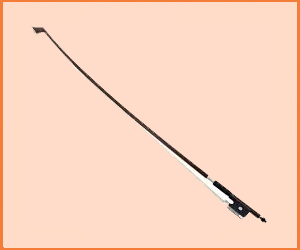
![[Cover] Chord Progression Generator](https://www.techlifeland.com/wp-content/uploads/2019/11/Cover-Chord-Progression-Generator.jpg)