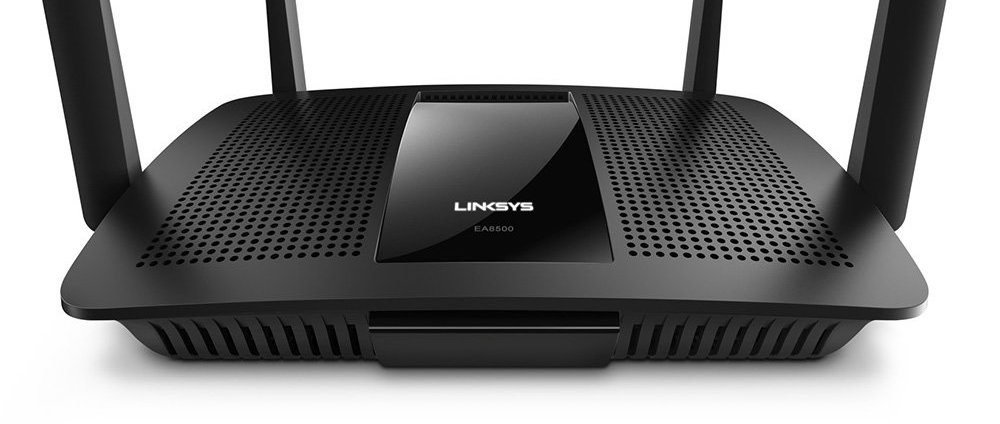- Enjoy 4K HD video and play online games with high-performance 4-stream AC2600 Wi-Fi
- Faster Wi-Fi for every device with multi-user support from MU-MIMO technology
- High-speed Wi-Fi during heavy traffic usage with a 1.4GHz dual-core processor
TP-Link is known for manufacturing high-performance networking products. The company is popular for in-house hardware manufacturing for all of its products. They don’t go for any outsourcing solutions, which is why millions of users rely on their products.
The networking market has intense competition, TP-Link makes substantial efforts to stay on top. Although it has many products available on the market, today, we are going to review the TP-Link Archer C2600 (Ac2600) wireless router.
We all know that the latest routers use advanced MU-MIMO technology, which enhances the Wi-Fi bandwidth by serving multiple clients simultaneously. However, there are still some wireless routers that use the old “round-robin” technology, which means serving one client at a time. When it comes to AC2600, it uses MU-MIMO technology.
Specifications
Size: 10.4 x 7.8 x 1.5 inches
Antennas: 4 removable and adjustable
Wi-Fi Spec: 5 GHz 802.11ac dual-band
Ports: 2 x 3.0 USB ports
Peak Performance: 800 Mbps
Range: 14,000 sqft.
Check the latest price on amazon here »Unbox Video
Networking
We tested the networking features of TP-Link Archer C2600 (AC2600) networking features. First, we connected it to another Ac2600 in the bridge mode. We tested the Wi-Fi router in different areas such as at close range, thick walls, longer distances, etc. We tested the 2.4 GHz band at close range and found that the downlink speed is 145 Mbps.
When we moved a little further from the primary router at 15 feet, this time, we found that the downlink speed of 141 Mbps. Likewise, at 30 feet, the speed was 112 Mbps. However, the uplink speed was better at close range, which went up to 190 Mbps. However, it went down to 172 Mbps at 15 feet and at 30 feet, the Wi-Fi router could deliver 102 Mbps.
Moreover, we also performed a test on the 5 GHz band, which is the 802.11ac standard. The test was performed at 5 feet and we measured a downlink speed of 497 Mbps. When we moved from the router a bit further, the speed was decreased to 476 Mbps at 15 feet. Likewise, at 30 feet, the downlink speed was 84 Mbps.
Furthermore, we measured the device’s uplink speed. While testing the uplink speed, we found that at 5 feet, the speed was 422 Mbps and at 15 feet, it was 390 Mbps. At 30 feet, we measured that the uplink speed went down significantly to 95 Mbps.
The TP-Link Archer C2600 Wi-Fi router is one of the few devices that supports the MU-MIMO feature. So, to verify the claim of the company, we tested the MU-MIMO feature of the product. We tested the average throughput speed after connecting 3 wireless clients with the disabled MU-MIMO and then tested the same with MU-MIMO enabled. As a result, we found that the MU-MIMO feature of this Wi-Fi router is awesome.
Design
The TP-Link Ac2600 is an attractive Wi-Fi router with an incredible design. Basically, it looks like a tiny laptop with antennas. It is because there is a top and bottom part with a small recessed zone as it contains small ventilation holes, which gives the impression of a small laptop. No doubt, it is a router the inspiration of laptop-like design is obvious.
The TP-Link Wi-Fi router has a case featuring soft rounded corners. The top of the device has two parts. One is coated with the black glossy finish, which retains fingerprints and the other one is covered with many small holes. Also, this part lacks the glossy finish.
There is a small hole in the middle area of the router, which intersects those two areas. It also acts as a container for LED lights status, which is responsible for internet, power, wireless 2.4 GHz and 5GHz, WPS, LAN, and USB.
The TP-Link Archer AC2600 is not a small router and its measurements are 10.4 x 7.8 x 1.5 inches. The weight of this Wi-Fi router is 67 ounces. For many users, it is not easy to find a nice place for it, which will not restrict the air vents of the product.
As it is not a lightweight product, on the bright side, this Wi-Fi router has lower chances of budging if you connect many cables with it. Keep in mind that the feet of the router are made of plastic and they might not support it adequately.
On the back of the device, there are 4 Gigabit Ethernet LAN ports, a DC-In port, Power On-Off button, and a Gigabit WAN port. There are also 4 antenna ports between these ports, which are removable and adjustable.
Also, on the right side of this Wi-Fi router, you will find 2 USB 3.0 ports, a WPS button, and a Wi-Fi ON-OFF button. Likewise, there is a recessed Reset button as well. This button is accessible to a paper clip.
Hardware
The TP-Link AC2600 has a dual-core Qualcomm Internet process the clock speed of which is 1.4 GHz. It is backed by 32 MB flash memory and 512 MB RAM, as well as Qualcomm QCA8337 switch. The performance of the wireless is delivered by the QCA9980 4-stream chipset with 802.11ac MU-MIMO along with Skyworks Power Amplifier “X4” for 2.4 GHz band.
The hardware of this product is similar to other models from Netgear and Linksys. When it comes to the theoretical speed, it is 1733 at maximum for the TP-link Ac2600 using the 5 GHz band. On the radio band of 2.4 GHz, the maximum speed is 800 Mbps.
Installation
The installation procedure for TP-Link Ac2600 is quite easy. First, you need to run the Quick Setup Wizard. It is an important part of the installation process because it guides you through the automatic detection of the type of connection as well as the configuration of the time zones. The connection type includes static IP, dynamic IP, L2TP, PPPoE, and PPTP.
Likewise, the wireless network configuration allows for both SSID and password for 2.4 GHz and 5 GHz bands. From here, you will have a stable connection. However, you can also configure the router further.
It is important to click on the advanced tab to get a set of different options on the left menu. It includes status devices, the system performance, the wireless clients and the wired clients. It also includes the LAN setting, set up of the DHCP server, IPTV, and the dynamic DNS.
What We Liked
- MU-MIMO Technology
- Excellent Wi-Fi Performance
- Affordable
- Attractive Design
What We didn’t Like
- Lack of MU-MIMO compatible clients
TP-Link Router Reviews
- TP-Link Archer AX10 (Ax1500) Review
- TP-Link Archer AX6000 Wi-Fi Router Review
- TP-Link Archer A7 (Ac1750) Router Review
- TP-Link Archer A6 (AC1200) WiFi Router Review
- TP-Link Archer C2600 (AC2600) Router Review
- Enjoy 4K HD video and play online games with high-performance 4-stream AC2600 Wi-Fi
- Faster Wi-Fi for every device with multi-user support from MU-MIMO technology
- High-speed Wi-Fi during heavy traffic usage with a 1.4GHz dual-core processor